Metal Plate
The only 2 parts of the printer that should be touched are the Metal Plate and the knob on the Orange Control Box (described on another page). The Metal Plate should only be touched for print removal and cleaning AFTER it has cooled down. Any other parts of the printer should not be touched.
The metal plate is a smooth, flat, square sheet of metal with dotted lines and 16 squares (shown in the picture below). This is the surface that objects are printed on.
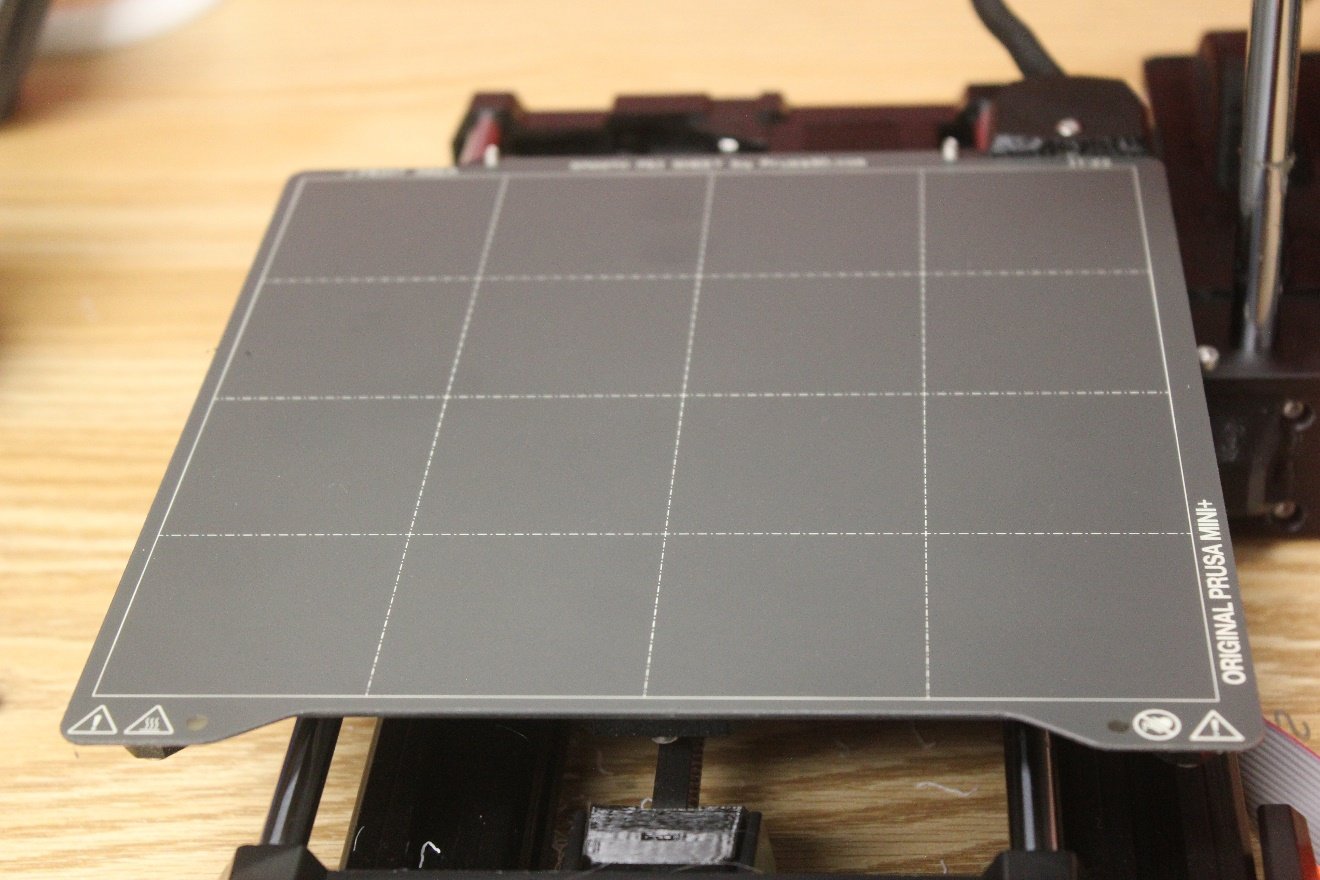
The metal plate is one of the only parts of the 3D printer that you can actually touch. In fact, it is necessary for you to be able to remove it, remove any finished 3D prints from it, clean it with Isopropyl alcohol, and replace it for the next print.

Notice the two metal screws indicated in the next picture. The metal Plate is properly in place when the upper part fits between these two screws.
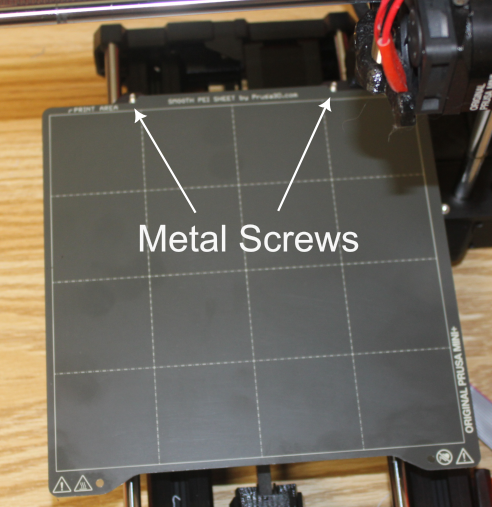
The video below demonstrates the proper way to grasp the metal plate with both hands, gently lift and remove it from the heat bed, replace it gently by first aligning the upper part between the two screws, and finally slowly lowering under control back into place.